
PPS or PowerPoint Show is a file format that is used to present slideshows. It is a popular format that is used in educational and business settings. However, some people may find it difficult to use PPS files. In this article, we will discuss how to use PPS files effectively.
Opening PPS Files
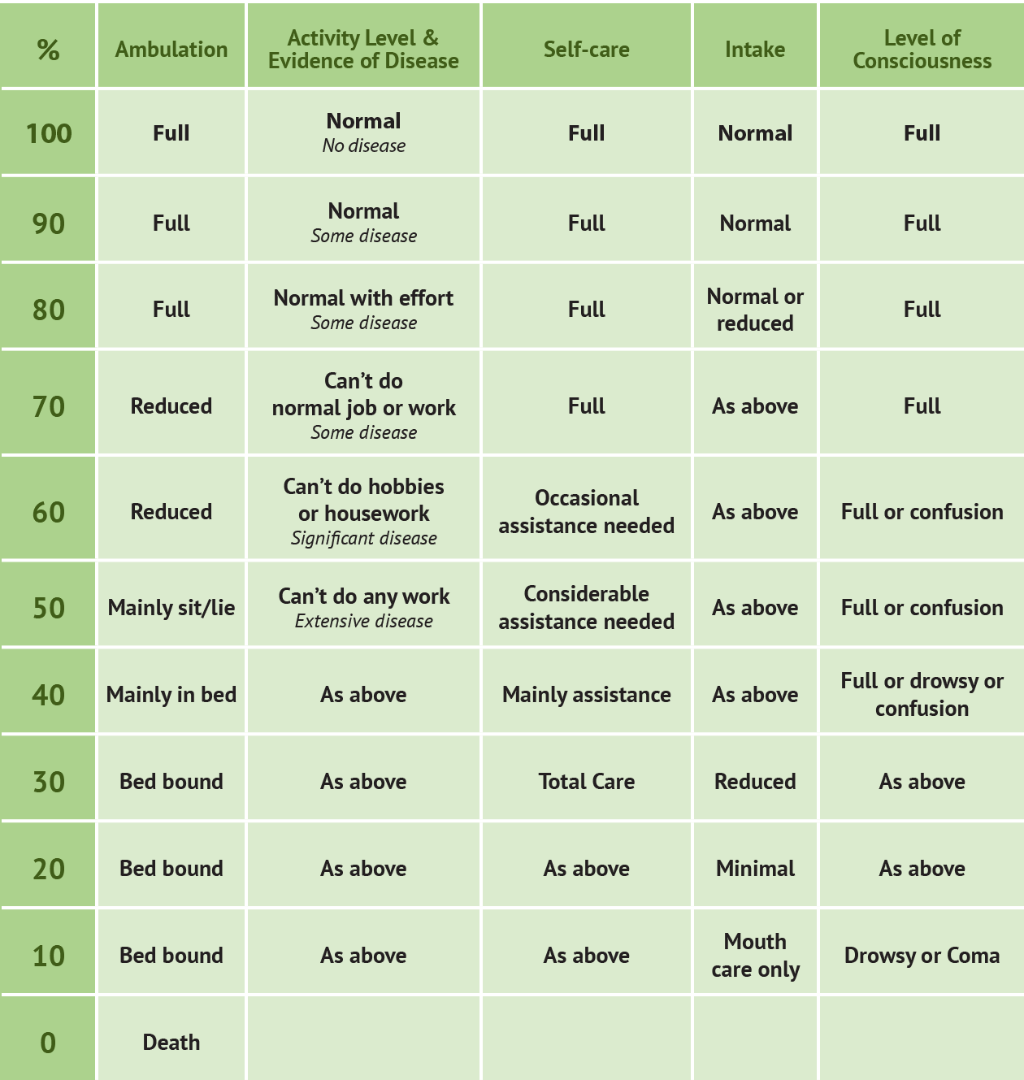
Opening PPS files is easy. You can double-click on the file to open it. If you do not have PowerPoint installed on your computer, you can still open PPS files. You can use PowerPoint Viewer, which is a free program that allows you to view PPS files without having to install the full version of PowerPoint.
Navigating PPS Files
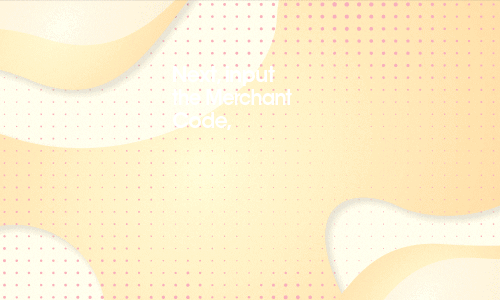
Once you have opened the PPS file, you can navigate through the slides by clicking on the arrows located at the bottom left corner of the screen. You can also use the spacebar on your keyboard to move to the next slide. You can go back to the previous slide by pressing the backspace key.
Viewing PPS Files in Full-Screen Mode
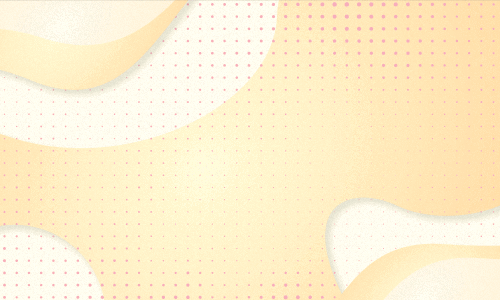
If you want to view the PPS file in full-screen mode, you can press the F5 key on your keyboard. This will launch the slideshow in full-screen mode. To exit full-screen mode, you can press the Esc key on your keyboard.
Customizing PPS Files

You can customize PPS files by adding animations, transitions, and sound effects. To add animations, click on the slide you want to animate and select the animation tab. You can choose from a variety of animations such as fly-in, fade-in, and spin. To add transitions between slides, select the transitions tab and choose the transition you want to use. To add sound effects, select the slide you want to add sound to and click on the insert tab. Select the audio icon and choose the sound file you want to use.
Saving PPS Files

When you are finished customizing your PPS file, you can save it. Click on the file tab and select save as. Choose the PPS file format from the drop-down menu and give your file a name. Click on save to save your file.
Sharing PPS Files

You can share PPS files with others by emailing them the file or by uploading it to a file-sharing service such as Dropbox. You can also share the file by saving it to a USB drive and giving it to someone else.
Conclusion
PPS files are a great way to present slideshows. They are easy to use and can be customized to fit your needs. By following the tips in this article, you can use PPS files effectively and impress your audience.